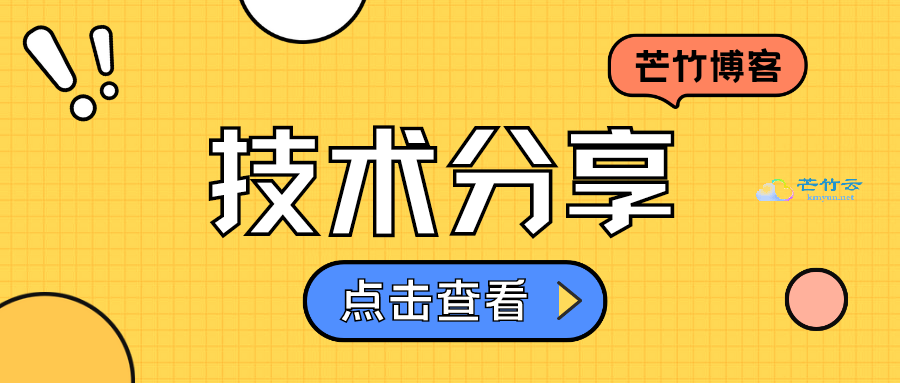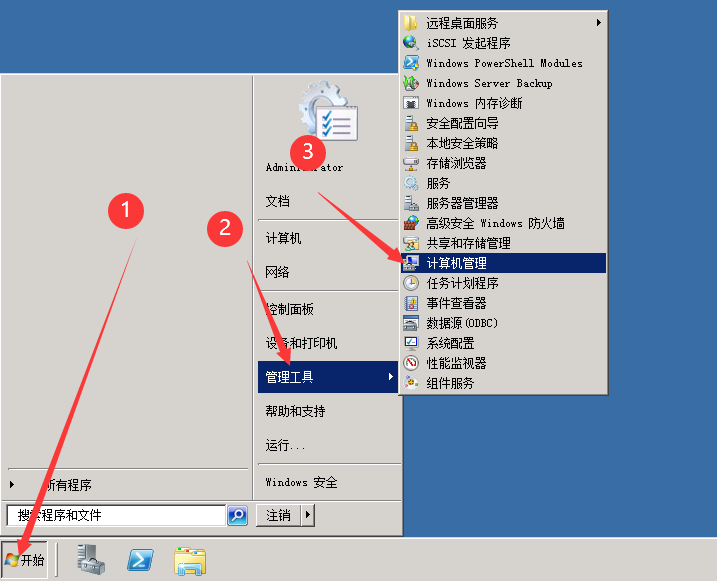具体步骤如下:
1、首先查看磁盘及分区信息
#fdisk -l (查看数据盘是否有分区,如果没有分区需要进行分区)
2、发现磁盘 /dev/vdb,然后使用命令进行分区
fdisk /dev/vdb
fdisk命令如下:
命令(输入 m 获取帮助):m
命令操作
a toggle a bootable flag
b edit bsd disklabel
c toggle the dos compatibility flag
d delete a partition
g create a new empty GPT partition table
G create an IRIX (SGI) partition table
l list known partition types
m print this menu
n add a new partition
o create a new empty DOS partition table
p print the partition table
q quit without saving changes
s create a new empty Sun disklabel
t change a partition’s system id
u change display/entry units
v verify the partition table
w write table to disk and exit
x extra functionality (experts only)
3、然后新建分区
命令(输入 m 获取帮助):n
Partition type:
p primary (0 primary, 0 extended, 4 free)
e extended
Select (default p):
Using default response p
分区号 (1-4,默认 1):
起始 扇区 (2048-3221225471,默认为 2048):
将使用默认值 2048
Last 扇区, +扇区 or +size{K,M,G} (2048-3221225471,默认为 3221225471):
将使用默认值 3221225471
分区 1 已设置为 Linux 类型,大小设为 1.5 TiB
4、最后保存分区
命令(输入 m 获取帮助):w
The partition table has been altered!
Calling ioctl() to re-read partition table.
正在同步磁盘。
5、建好分区后要格式化分区,建立文件系统
mkfs.xfs -f /dev/vdb1 (这里创建的是xfs系统,也可以输入命令:#mkfs.ext4 /dev/vdb1 创建ext4文件系统)
6、这样文件系统就建好了,然后选择一个挂载点挂上就可以了,我挂载在/www 下了
mount /dev/vdb1 /www
7、将挂载信息写入文件/etc/fstab,让系统启动后自动挂载,否则重启会掉
#echo ‘/dev/vdb1 /www xfs defaults 0 0’ >> /etc/fstab (如果是ext4格式请将xfs替换掉))
注:如果已有分区文件系统,可略过2-5步,直接进行挂载